Unmute Twitch player by default
Recent versions of Chrome and other Chromium-based browsers may block websites from playing audio automatically. The video player on Twitch, for example, is muted by default. Fortunately, this can be changed by adjusting the website’s permissions.
- Open Site Settings from the address bar
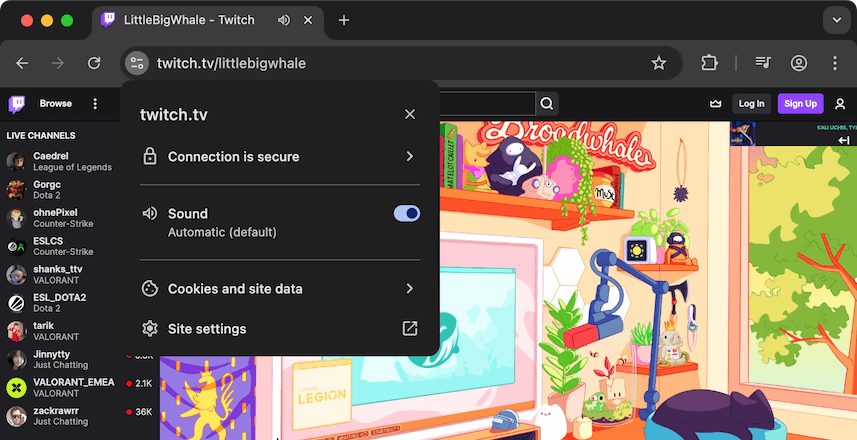
- Find the Sound permission and change Automatic (default) to Allow
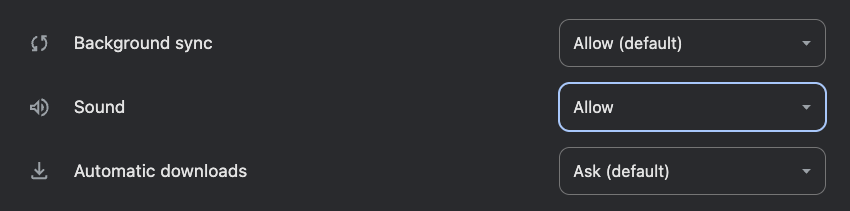
That’s it! The Twitch player will now be unmuted by default. Also, notice how this isn’t necessary for YouTube 😈